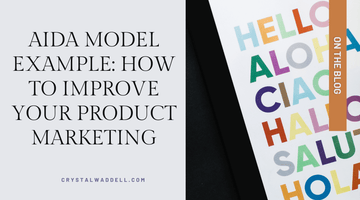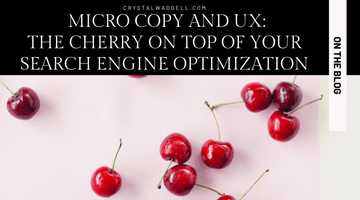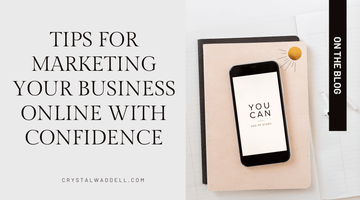How Using Surfer As A Content Audit Boots Your Blog Traffic
by Crystal Waddell on Sep 03, 2023

With so much content on the internet, how do you ensure that your blog reaches your intended audience?
One of the most effective ways is by using search volume metrics to determine which keywords and phrases are currently trending in your niche.
By identifying the words people are searching for, you can create content that will appeal to your audience and drive more traffic to your blog.
In this third and final part of my content audit checklist series, we'll discuss how using search volume metrics can help boost your blog traffic.
Performing a content audit for website tip 1: start with keyword research

When it comes to identifying keywords, it's important to understand the concept of search volume.
Search volume refers to the number of times a particular keyword or phrase is searched for on search engines like Google.
By finding the words and phrases with the highest search volume, you can create content that is more likely to be found by people searching for that particular information.
This can help increase your blog traffic and attract a broader audience to your website pages and content.
Narrow the down to the best keywords with "Search Intent" and keyword difficulty
Using a tool like Surfer, you can not only find keywords with high search volume, but also analyze the competition in your niche.
Surfer gives you a KD (keyword difficulty) score, which tells you how difficult it will be to rank for that particular keyword.
By selecting keywords with low KD scores, you can increase your chances of ranking higher on search engine results pages (SERPs) and attracting more organic traffic to your blog.
This website content audit purpose: identify the most profitable keyword to win
One example of using search volume metrics to identify trending keywords is with lip gloss.
If you're in the beauty industry, you may want to write a blog about lip gloss, but how do you determine which type of lip gloss to write about?
By using a tool like Surfer, you can see that "lip gloss, holographic" has a search volume of 210, while "lip gloss with shimmer" has a search volume of 140.
This means that "lip gloss, holographic" may be a better choice for a blog post title, as it's more likely to be searched for by your target audience.
Think specific to build a strong content marketing strategy
Another benefit of using search volume metrics is that you can tailor your content to match what your audience is looking for.
By understanding which keywords and phrases are being searched for, you can create content that is more likely to be read and shared by your audience.
This can help increase your blog's reach and attract new readers to your content.
The next step: using Google Analytics with Surfer SEO to understand what's working
In today's crowded digital landscape, it's essential to use all available tools to drive traffic to your blog.
By utilizing search volume metrics, you can identify trending keywords and phrases and create content that will appeal to your audience.
Your insight as a business owner regarding the search intent of these keywords is critical.
Tools like Surfer make it easy to analyze the competition in your niche and find the keywords with the highest search volume, helping you stay ahead of the game and stand out in your industry.
So the next time you're struggling to come up with blog ideas, consider using Surfer SEO to help you identify trending keywords and phrases.
Better yet, contact me to walk you through it with my own content audit tools.
Watch Part 1 of this Content Audit Series.
Watch Part 2 of this Content Audit Series.
Transcript has been lightly edited for readability
Would you like me to sort it by search volume so you can see your difficulty to see which one might be the easiest?
Yeah, if you could, yeah. Because I was going to say that lip gloss with shimmer is good.
Okay.
I'm looking for something with a high search volume.
Like lip gloss, holographic.
Yeah, lip gloss, holographic, possibly.
Then maybe.
Okay. So glitter on lips. That's another one, I guess maybe.
And then this paraben free. I don't know if that's something that, yeah.
We do have lip gloss that's actually paraben free as well.
Okay. So the search volume here is 210.
So we can keep looking. Let's go search volume just so you can see.
Which one's getting the most searches.
Now, if it says KD nine or 10, that's going to be the most difficult.
Oh, okay. I see.
But you have to trust me on this.
If you do it the way I say to do it with the cluster.
Corner the internet on that thing.
And you write 10 articles or whatever, you're going to own that keyword.
Lip gloss with shimmer.
But that's at a nine though, so.
Yeah. But if you look at this total traffic, this might be a good one.
Let's just create it just so you can see.
Because the most important thing is, I just want to show you also like why this works better than anything.
Surfer has gotten me almost 25,000 clicks to my Shopify store.
Okay.
Like the last year and a half. Less than 18 months.
Gotcha. Okay. Yeah.
So have you ever used chat GPT?
Yes.
Okay. So I use Jasper.
That's my AI generator of choice.
But the problem is, it'll write for you. But it doesn't optimize for you.
Gotcha.
Surfer optimizes for you.
Oh, gotcha.
When you write a blog or you have a blog.
And you can apply this to like your product title because your product title is your H1.
Okay.
You can have an h2 or an h3 in your product description if you wanted to.
Okay.
But I'm gonna talk about this in terms of blogging because it's the easiest one.
Okay.
What I'm doing here is I'm in an editor that shows me where to put the words.
Oh, okay.
There's this gas gauge right here.
That shows you like how well you're doing. Once you hit the green, like 70.
Okay.
You're pretty good. So what I always do.
And just for demonstration purposes.
Is those are the keywords that need to be headings. And so I'm just going to pretend.
This is my headline.
Okay.
And it even gives you this grayed out predictive text recommendation.
I'm just gonna make those H2s.
Just to show you.
So now those are all headings.
And you can see how my score was from like 4 to 27.
Oh, okay.
It's not enough just to create content. You need to put stuff in the right place. So search engines find it.
it's telling us we need this many words.
This is where chat GPT or Jasper comes in.
What I feel like is even better is like I said.
You and somebody talking about it. your product So much more natural.
And then we transcribe it and turn it into a blog.
But we've nailed the headings, which is not normally that easy and that fast.
But now you can see over here, these are all of the keywords that a search engine would expect to see in this article.
And once we hit like this one.
All lip gloss with shimmer.
We just need that one time and we're going to put it in the headline.
But like this word lip gloss.
We need it seven to 21 times.
And lip gloss shimmer. You need it two to seven times.
So if I just put, if you are looking for lip gloss shimmer.
Green. Okay?
Okay.
And then it goes to the next thing over here.
So we know we need more words.
That's fine.
We've got at least the minimum headings that we need. With the keywords in the right place.
Okay.
We need at least 16 paragraphs.
And we need at least 14 images.
Which I know sounds like a lot.
Great way to show different angles of your product.
And so what I typically do is. Again, for demonstration purposes.
I'm just putting these pictures in as placeholders.
And you can see just adding three pictures.
My content score has already went to 35.
I see.
Okay.
So I guarantee you, once we got some more text in here.
I have I have Jasper, so I can just go like this.
Okay. Okay.
Yeah. So that's how this thing [Surfer SEO] works. And that's why it optimizes better than anything else on the internet.
Because it tells you where to put the elements. And that's how you show up in search.
So.
That makes a lot of sense.
Y'all. Yeah.
Okay.
I don't know if you have any questions for me?
No, this sounds pretty self explanatory.
And I'm definitely familiar with the keywords and stuff.
But just never really knowing exactly how to place them. So this has been very informative.
Yeah, awesome. Okay. If you want to think about it and, say, Hey, do I want Crystal to do anything or whatever?
I definitely would love to be a part of what you're doing.
A lot of sellers want to get off Etsy because Etsy's taking their money or whatever.
And I'm like, let's keep Etsy. But let's grow our Shopify. Say you wrote these blogs.
Think about the math of it.
They're going to work for you forever.
If they bring you 75. A hundred.
Even just a hundred more visits a month, which that's like at minimum.
Then you're going to get at least one client.
Which then could then turn into a repeat client.
Or, get referrals from that person.
One last thing to vomit on you before we leave here today.
If you can get someone like your ideal client, either someone who's actually purchased from you.
Or somebody who would be like the person who could purchase for you, and get on a call like this.
And give them a goal.
Try to go to check out this lip gloss.
And just let them have the experience.
And tell them to think out loud as they're doing it.
Okay.
You might overhear something they say that makes you go, Oh crap.
That's the bottleneck.
Maybe they can't find a button.
That's something called user experience.
But now we can optimize this. And optimize this.
Yeah. All right. That makes sense.
But that can help inform what you do so that you fix the right things first.
Okay, that sounds good.
Awesome.
Frequently Asked Questions about content audits
How much is a website content audit?
A website content audit is an excellent investment for any business, as it offers a complete evaluation of your content strategy that may be currently in place. However, it is important to note that the cost associated with such an a content audit process can vary greatly depending on a number of factors.
Generally speaking, website content audits typically range anywhere from $500 - $5,000 for mid-sized businesses and up to tens of thousands of dollars for larger organizations. Factors influencing the cost include: the size and complexity of your current website; what type of data needs to be collected; how comprehensive you want the analysis to be (do you want just summaries or detailed explanations); whether or not any technical knowledge will need to be applied in order to maximize crawl efficacy; and finally, how much ongoing support would need to be involved.
In addition, if you’re making recommendations based on historical data analysis (such as looking at page engagement rates over time), then this could increase costs accordingly due to additional levels of coding effort required. Depending on these variables - coupled with the expertise behind carrying out such a service – prices can vary significantly between companies providing such courses or services so do shop around!
Overall, investing in a professional website content audit can certainly pay dividends - but make sure you take into consideration all potential requirements before committing funds in order move forward confidently and successfully.
What are the steps to conduct a content audit for my website if I wanted to do it myself?
 If you're looking to perform an effective content audit of your website, there are several steps you can take.
If you're looking to perform an effective content audit of your website, there are several steps you can take.
Start by assessing existing content. Do a quick analysis to see which pieces of content are performing well and which could be improved upon.
Make sure to look at the click-through rates, views, shares and internal links for each page on your site.
This will provide valuable insights that you can use when determining what needs attention in the subsequent audit process.
Gather feedback from visitors and customers about any issues they may have encountered with your site's content or overall experience with it – this step is particularly important if you want to identify weaknesses in user experience (UX) or locate areas where more education or instruction is needed about specific products/services offered through your website's pages/sections.
Analyze all available data points related to individual pieces of content.
These include metrics like traffic sources, bounce rate, comments made on those web pages by visitors, etc.
All this information will help give further understanding as to why certain types of posts do better than others (or need extra work).
Also consider using tools such as Google Analytics, Google Search Console or Ahrefs Content Explorer for even deeper insights into how well particular page(s) perform against organic search results on various keywords/phrases related thematically similar websites compete against each other for ranking purposes).
Once you have identified potential areas that need improvement within existing landing pages (aka website pages), make a list of actionable recommendations that could be implemented in order to increase their overall effectiveness and engagement levels.
Things like changing headlines and titles accordingly; improving meta descriptions so they’re more attractive; improving writing to make it easier “to digest”; writing blog posts focusing specifically on topics not currently covered within existing pages but often searched for via Internet searches (utilizing keyword research tools); adjusting visuals so they better stand out visually & emotionally etc.
Finally put together an execution plan outlining how each recommendation should be implemented over time according to priority level – bearing in mind factors such budget constraints & deadlines. Always adjust accordingly if necessary throughout course operation until completion date meets expectations established initially.
| Step | Task | Description | Potential Costs |
|---|---|---|---|
| 1 | Inventory Existing Content | List all the content pieces on your website including blog posts, landing pages, product descriptions, testimonials, videos etc. | DIY: Free; Outsourced: Varies based on the size of the website |
| 2 | Evaluate SEO (Get my Technial SEO Audit here) | Check keyword usage, meta descriptions, title tags, and URL structure. Use tools like Google Analytics or SEMRush. | DIY: Free with Google Analytics; Outsourced: SEMRush subscription ($99.95/month) |
| 3 | Assess Readability | Ensure content is easy to read and understand. Use tools like Hemingway Editor or Grammarly. | DIY: Free with Hemingway; Outsourced: Grammarly Premium ($11.66/month) |
| 4 | Check for Uniqueness (if you've outsourced your writing) | Ensure content is original and not duplicated elsewhere. Use tools like Copyscape. | DIY: Free with limited checks; Outsourced: Copyscape Premium ($0.03 per search + $0.01 per result) |
| 5 | Review Visuals/Optimize with keyword names (and size: tinypng.com) | Check the quality and relevancy of images, videos, infographics etc. | DIY: Free; Outsourced: Varies based on the need for new visuals |
| 6 | Analyze User Engagement | Look at metrics like time-on-page, bounce rate, and social shares. Use tools like Google Analytics. | DIY: Free with Google Analytics; Outsourced: Varies based on agency rates |
| 7 | Verify Mobile Responsiveness | Check if the website looks good and functions well on mobile devices. | DIY: Free; Outsourced: Depends on site redesign costs |
| 8 | Examine Load Speed | Slow websites can lose visitors. Use tools like Google PageSpeed Insights. | DIY: Free with Google PageSpeed; Outsourced: Depends on site optimization costs |
| 9 | Check for Broken Links | Broken links can harm user experience and SEO. Use tools like Dead Link Checker. | DIY: Free with Dead Link Checker; Outsourced: Depends on site maintenance costs |
| 10 | Create Action Plan | Based on your findings, create a plan to improve content and rectify issues. | DIY: Free; Outsourced: Varies based on agency rates |